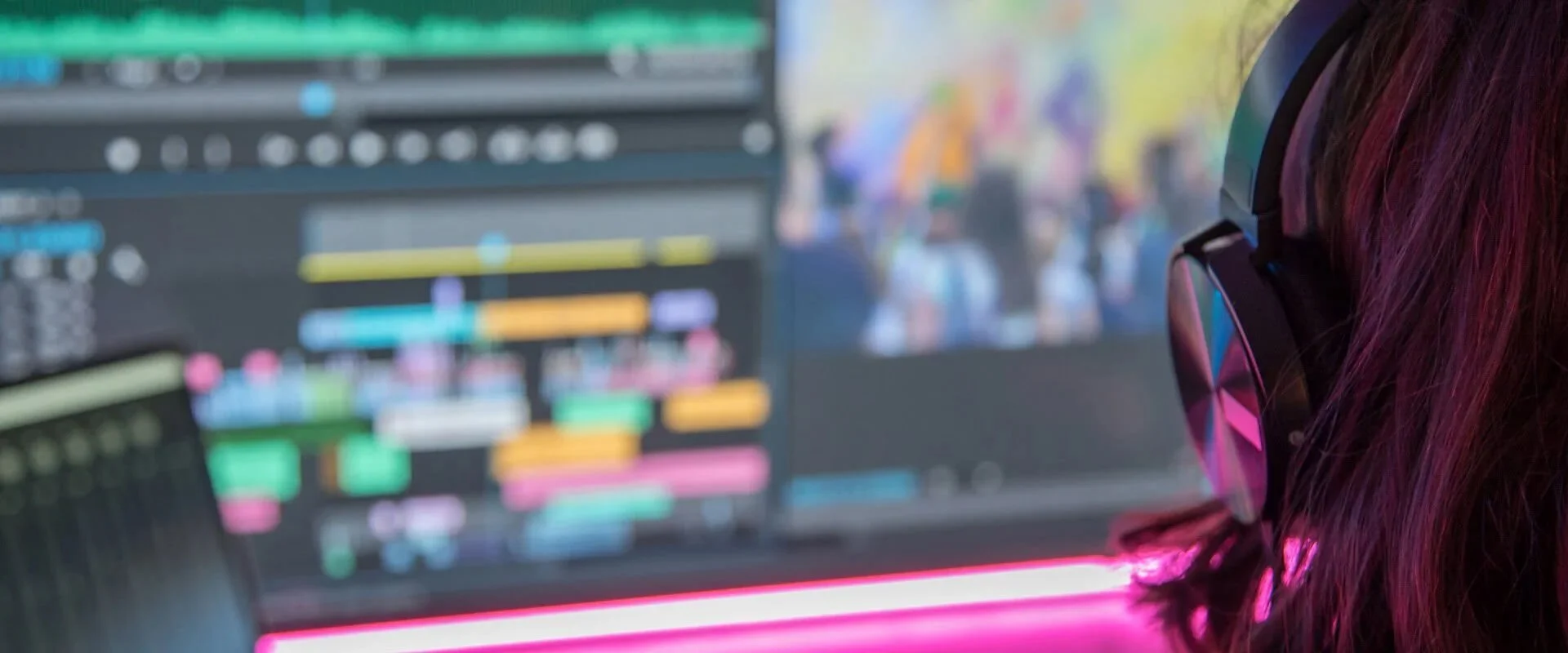What Are the Three Stages of Video Production?
After 14 years in filmmaking, I’ve seen it all, with shoots so organised they ran like clockwork and others that were pure chaos. One lesson stands out: time is everything. Get it right, and your project soars. Flub it, and you’re in a pickle. Take a documentary series, The Youth Rise in Power, I filmed across the US, UK and Europe for a corporate client. With a leaner crew than you’d see on a Netflix blockbuster, I had to be razor-sharp to hit a cinema debut deadline in a London theatre. Nailing time allocation across the three stages of video production (pre-production, production and post-production) was my secret sauce.
Whether you’re a beginner with a smartphone or an amateur brushing up, these stages are your roadmap to cinematic success. Picture video-making like baking a cake: pre-production gathers ingredients, production mixes and bakes, and post-production adds the frothy latte art. To bring it to life, we’ll walk through a sample project, Coffee Chronicles, detailed later in this post, with rough time splits to keep it real. Ready to dive in?
Stage 1: Pre-production
Ever wonder why some videos flop before they start? Often it’s because pre-production was skipped. This stage is your blueprint, dodging disasters by planning every detail. For an example like Coffee Chronicles, detailed later in this post, 40 percent of the time might be allocated to ensure everything is locked in. You will also want to make plans for the type of equipment needed for the shoot, especially if some equipment needs to be hired.
Start with your vision. Who’s watching? Is your project targeting a TikTok audience, corporate clients, or will it be screened at a festival? Write a script to nail your message, then storyboard it like a comic strip. Tools like Canva's Magic Studio can auto-generate storyboards from scripts, a game-changer for beginners and can really save time. Scout locations (imagine a cosy café corner for Coffee Chronicles) and cast talent, perhaps a charismatic barista. Think about music early and explore royalty-free sites like MusicVine or Pixabay for budget-friendly tracks to set the vibe.
Planning your B-roll with emotional connection and covering all essential shots is an essential step here, helping to draw viewers into the story. One key strategy includes building a schedule with buffers for surprises, like rain derailing an outdoor shoot. I can’t overestimate how important it is to make sure time is planned out. Running out of time will only add to stress, which can then lead to mistakes.
Key Items included in this phase:
Define goals and target audience
Write scripts and create storyboards
Work out any schedules for anyone planning on being in the video
Work out all your ideas for your shot list
Scout locations and cast talent
Start planning for royalty free music
Plan B-roll for emotional depth
Stage 2: Production
Lights, camera, action! Production is the filming phase of your video project, where your pre-production plans are executed to capture raw footage, including main shots, interviews, and B-roll, using cameras, lighting, and audio equipment. It's the heart of the process, transforming your storyboard into reality. Lights, camera, action! This stage is as thrilling as it sounds. For a hypothetical example like Coffee Chronicles, 30 percent of the time might be spent here, turning prep into raw footage. It's like mixing and baking your cake: messy but rewarding.
Follow your storyboard to capture main shots. Nail lighting to flatter subjects, frame compositions to draw the eye, and record crisp audio. Attention to colour can be planned here too, setting the mood that carries into editing, as explored in how Gen-Z filmmakers use colour psychology. If your project includes interviews, picking the right person is gold, as they bring authenticity. Our guide on the importance of interviewing in video production dives deeper and explains why this is mission critical. For B-roll, overshoot for flexibility, like café close-ups or bustling crowds. Stuck for B-roll? Stock sites like Storyblocks or Pexels offer royalty-free clips to fill gaps.
Always have spare batteries, mics, memory cards ready. Its sound simple, but still many pro’s get caught out by forgetting an essential piece of gear.
Key items included in this phase
Follow storyboards for main shots
Set up lighting, framing and audio
Source stock B-roll from Storyblocks or Pexels if needed
Capture extra B-roll for flexibility
Use tech like AI drones for dynamic shots
Stage 3 Post-production
Post-production is the phase after filming where raw footage is edited and refined into a polished final product, covering cutting clips, mixing audio, adding music, applying colour correction, and incorporating visual effects or graphics. There’s an old saying: a great editor can turn terrible footage into something amazing, but a poor post-production manager can tank even the best shots. So make sure you’ve got the right talent and a solid plan for this stage. Clients might not always see the effort that goes into post-production, but it’s where everything comes together. Think of it like an iceberg: filming is the visible tip, but the much bigger post-production process underneath is what makes your video shine. For an example like Coffee Chronicles, detailed later in this post, might take 30 percent of the time and is like icing your cake, turning raw clips into a polished masterpiece. This is where beginners can feel like pros.
Start by reviewing clips and picking the best takes for a rough cut. Adding text overlays and Lower Thirds to clarify your story can make a big difference. Colour correction with intentional choices to set the visual mood brings the footage to life. Also, the rhythm of film editing and pacing of cuts to evoke specific emotional responses. New AI tools in top tier editing suites are getting better at supporting editors with tools for assisted editing and auto-correcting colours, but the human touch will always add the unique spark. Edit in short bursts to keep your creativity sharp and get feedback early to tweak pacing or flow. When you’re ready, export your video with platform-specific tweaks for places like YouTube or Instagram to ensure it looks perfect. And always, always save backups. Losing work is a rookie mistake you don’t want to make. With the right approach, this stage turns your footage into something unforgettable.
Key Items included in this phase:
Edit clips into a cohesive story
Add music, lower thirds and effects
Use colour correction for mood
Leverage AI tools for efficiency
Export with platform-specific tweaks
Coffee Chronicles A Real-World Example
Let’s tie it together with Coffee Chronicles. This project is a hypothetical 10-minute documentary following the journey of coffee beans from a small farm in Colombia to a popular café in New York City, used here for illustration purposes. It combines interviews, B-roll footage from the farm, scenes of the roasting process and the bustling NYC café. Let’s look closer at how the video production phases can all come together with the scenario below shedding light on the intricate balance of effort poured into each phase of video production.
Overview
"Coffee Chronicles" follows the journey of coffee beans from a small farm in Colombia to a popular café in New York City. This project would combine interviews, B-roll footage from the farm, scenes of the roasting process and the bustling NYC café. For such a project, 40 percent of the time might be spent in pre-production, 30 percent in production and 30 percent in post-production, a split that works well for beginner projects.
Stage 1 Pre-production (40 percent of total time)
Research & Planning (10 percent) Researching the coffee journey, understanding the process and setting the vision for the documentary
Location Scouting & Permissions (5 percent) Visiting potential locations, getting permissions to shoot, especially in a different country
Storyboarding & Scripting (10 percent) Crafting a compelling narrative, deciding on interview questions and planning B-roll shots (use AI like Canva’s Magic Studio for quick visuals)
Casting & Audio Strategy (5 percent) Deciding on interviewees, planning for voiceovers if required and selecting potential background scores from sites like Epidemic Sound
Stage 2 Production (30 percent of total time)
On-location Shooting in Colombia (10 percent) Capturing the coffee farm, interviewing the farmer and showing the initial processing
Roastery Scenes (5 percent) Documenting the roasting process, machinery and workers
NYC Café Scenes (5 percent) Showing the final product, interviewing café owners and customers and capturing the ambiance of the café
Stage 3 Post-production (30 percent of total time)
Initial Editing (10 percent) Sifting through all the footage to select the best shots and creating a rough cut
Graphics & Enhancements (10 percent) Adding titles, transitions, colour correction and special effects
Sound Design & Music Integration (5 percent) Layering ambient sounds, voiceovers and the selected music
Final Review & Tweaks (5 percent) Watching the documentary, making necessary adjustments and getting feedback for final touches
Project Breakdown
| Phase | Percentage | Key Activities |
|---|---|---|
| Stage 1 Pre-production | 40% | Research, location scouting, storyboarding, casting |
| Stage 2 Production | 30% | On-location shooting, roastery scenes, café scenes |
| Stage 3 Post-production | 30% | Editing, graphics, sound design, colour grading, final review |
FAQ
What are the three stages of video production?
They’re pre-production, production, and post-production. Make sure you plan each carefully for success! These stages form the backbone of any video project, guiding you from the initial idea to the final cut. Whether you’re shooting a short vlog or a detailed documentary, understanding and preparing for each phase can make or break your outcome.
How long should pre-production take?
About 40% of your project time, depending on complexity. This estimate can vary based on factors like the number of locations, the size of your crew, or the intricacy of the script. For a simple project, it might be less, but for something like a multi-location shoot, you might need more time to scout, plan, and secure permissions—adjusting this percentage is key to staying on track.
Why is post-production so important?
It’s where your video comes together, turning raw footage into a polished story. This phase is crucial because it’s where editing, sound design, and visual enhancements transform your material into a cohesive narrative. Clients often underestimate this stage, but investing time here ensures your video resonates with your audience, making it a vital step to get right.
This split balances planning with action and polish, a lesson honed from projects like my transatlantic documentary. Note that these percentages are just estimates and can vary depending on the unique needs and complexity of each project, but they serve as a solid guide to get started.
Have questions? Reach out for advice!