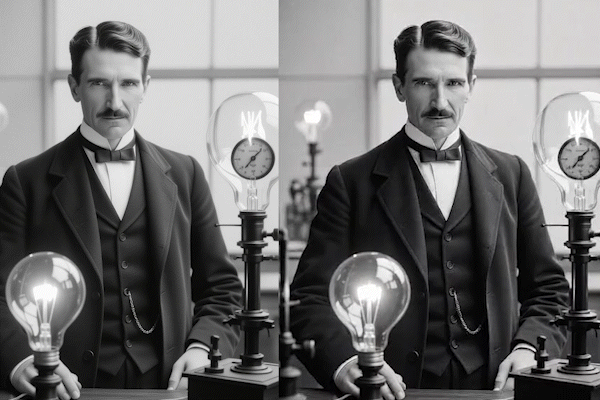B-Roll Footage Essentials for Better Videos
B-roll footage serves as that valuable extra layer many filmmakers turn to for adding depth and feeling to their videos, from YouTube vlogs to corporate projects and everything else. It extends beyond simple moving clips. In documentaries, a voiceover might describe a busy festival, then cut to footage of crowds dancing under colourful lights, making the words far more vivid. Still photographs can contribute too, often with a gentle pan or zoom through the Ken Burns effect. Recent AI developments can turn historic photos into short animations; imagine classic black-and-white images of Nikola Tesla brought to subtle movement.
This guide explores the fundamentals of B-roll, its importance in storytelling, and practical advice on capturing it, assembling it, and finding sources. We will also cover some of the latest developments. Whether you are beginning or have plenty of experience, these suggestions should help you produce videos that capture interest and encourage viewers to stay.
See the transformation above. A static black-and-white portrait of Nikola Tesla turns into a dynamic 6-second GIF, brought to life with Grok’s AI image generator tool.
What Is B-Roll Footage?
B-roll includes the supporting visuals that complement your primary content, known as A-roll. This covers interviews, main narration, or central action. Think of a presenter speaking directly to camera without added shots. It can feel static and less engaging. Add relevant supporting visuals of scenes or settings, and the piece becomes far more appealing.
The main purpose is to illustrate and reinforce the narration while maintaining pace. It features often in documentaries but works well in shorter social media pieces or longer features. In a company video, it might show team members working together as the speaker talks about values, adding authenticity and credibility. Even older archival material, despite imperfect resolution, can bring a real sense of history.
Why Use B-Roll Footage in Your Videos?
B-roll goes well beyond an optional addition. It forms the core of compelling storytelling. It builds emotions and creates the world around the primary audio. Leave it out, and content can feel disjointed or slow. Include it, and visual variety helps sustain attention on platforms like TikTok or YouTube.
Experienced creators always make time to gather diverse material ahead. Rushed attempts rarely blend smoothly, so early talks with clients or colleagues help a lot. This improves watch time and overall impact.
Key benefits stand out clearly.
Building mood - Rain on a window for thoughtful parts, or bright open spaces for positivity.
Keeping attention - Short, relevant inserts in brief formats lower early drop-offs.
Smoothing transitions - It can be used to hide pauses in speech or softens sudden cuts in interviews.
This illustration shows how B-roll smooths interviews by covering pauses, splices, or jump cuts. The top section provides example cutaway shots (workspace activity and hands typing), while the bottom three panels demonstrate the result: these supporting visuals layered over the main talking-head footage hide awkward edits, creating seamless and engaging flow.
B-Roll in Action
Supporting visuals work best when they match the audio closely, turning words into lively scenes. A short travel segment about a coastal spot offers a good example.
As the host describes golden beaches, bustling markets with fresh seafood, and charming coastal streets, these supporting shots weave in seamlessly. A simple talking-head segment turns into a vivid, immersive story that pulls viewers in.
The host describes sandy beaches, busy markets, and charming streets. Without extras, it stays as a simple talking head. Add cutaway shots. Sweeping views of waves, detailed food preparations, slow-motion birds overhead, and the location suddenly feels real. These elements make a brief video immersive and convincing.
The approach suits longer documentaries or quick social posts equally. It enriches the main thread without overpowering it. Trying it in your projects can lift ordinary material significantly.
Tips for Shooting B-Roll
Collecting strong supporting visuals needs some planning. Look for opportunities beyond the main filming. Skipping this step often results in elements that do not fit well later.
Record clips longer than you expect to use, aiming for ten seconds or more to provide editing choices. Follow this simple checklist to match your story.
Check locations early for interesting backgrounds linked to the topic.
Create a shot list with broad establishing views for context, detailed close-ups, and movement for energy. Drones fit some projects if possible.
Use different methods. Steady shots for calm, handheld or tracking for liveliness.
Build variety. Wide angles, inserts, several perspectives. Varied lenses assist here.
Change during shooting for light or weather shifts, always putting narrative fit first.
Sourcing B-Roll Footage Options
Shooting your own gives the greatest control over look and match. Yet limits on time, budget, or access often call for other approaches. AI improvements have widened options a great deal.
AI Tools for B-Roll
AI makes it simpler to produce custom visuals for difficult or expensive scenarios. Features improve fast, blending smoothly with shot footage and often including synchronized audio.
Leading options include Runway's latest models for high fidelity and control, Kling AI for realistic motion and audio-visual generation, OpenAI's Sora for physically accurate scenes with dialogue and effects, and Google's Veo for cinematic quality with native sound. Tools like OpusClip, Kapwing, or Gling analyse content and add matching clips automatically, some with built-in sound. Grok's image features still help animate stills into flowing sequences.
Stock Footage Sites
Stock libraries give quick access to professional material, perfect for filling gaps affordably.
Artgrid offers cinematic quality through subscription. Pond5 provides a huge collection with flexible licensing, while Shutterstock includes vast choices and frequent additions.
Comparing Your Options
Each approach has its strengths and trade-offs. Here's a quick overview to help you decide what suits your project best.
| Type | Example | Benefit |
|---|---|---|
| Open-ended | "What inspired you to start this?" | Encourages storytelling and detail |
| Follow-up | "Can you tell me more about that?" | Uncovers deeper insights |
| Emotional | "How did that experience feel?" | Builds connection and authenticity |
| Neutral | "What happened next?" | Avoids bias for honest responses |
| Probing | "Can you expand on that point?" | Reveals hidden layers |
| Closing | "Anything else you'd like to add?" | Captures final thoughts |
Editing B-Roll. Current Trends
Putting everything together means timing cuts to narration and rhythm. Think about average shot length here. Longer durations (five to ten seconds or more) suit reflective content such as documentaries, allowing viewers to absorb details. Shorter ones (one to three seconds) maintain energy in fast-paced pieces like social clips.
AI helps with suggestions, auto-timing, and even audio integration, but personal checks on flow matter most. Varied, relevant selections can extend viewing time noticeably. Some studies point to gains up to 50 percent in retention with fresh and fitting visuals.
Watch for typical problems. Unrelated inserts distract, similar angles tire audiences, unsteady footage draws unwanted attention (unless planned), or too much from one source feels impersonal. Check again after a pause, and ask for other views if useful.
Ready to Boost Your Videos?
These suggestions provide a strong base. Try them modestly on your next project, mix sources, and see the changes. For more guided help, look at workshops at The Video Effect for practical training. Reach out anytime.